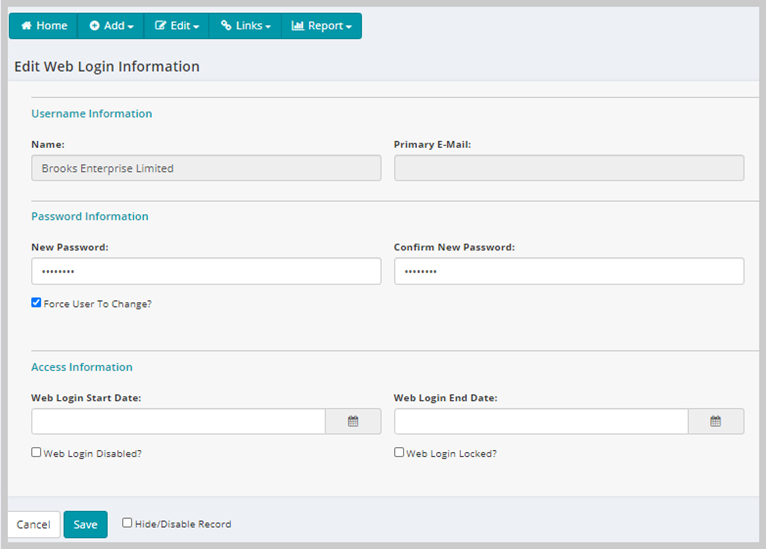Web Login and Password Information
The Web Login drop-down link on the Edit profile menu tab of the Organization profile opens the Edit Web Login Information form in which you can update web login settings for the organization.
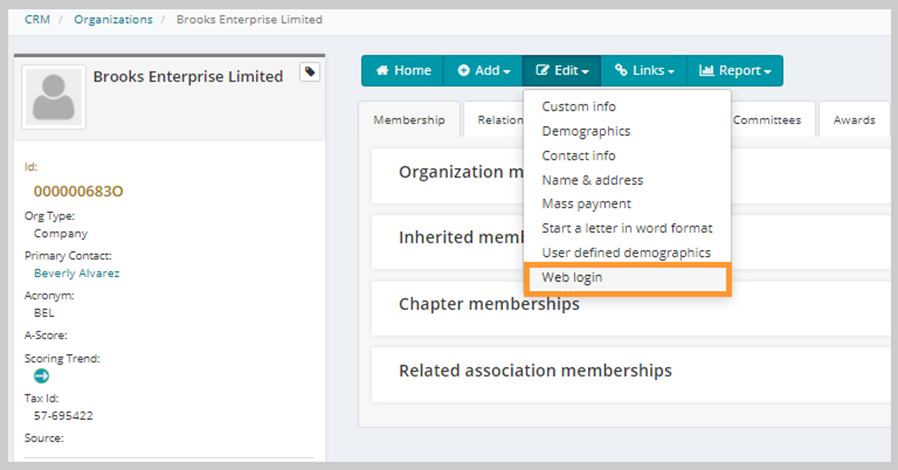
In the Edit Web Login Information form, you can:
-
Enter a New Password for an organization.
-
Add a Web Login Start and End Date that forces the user to change their password after a certain time period.
-
Click the Force User To Change? check box, to force the user to change their password immediately.
-
Click the Web Login Disabled? check box to disable Web login for the individual.